Have ER questions? ERAdvisor has answers.
ERAdvisor is a new Owensboro Health Regional Hospital service that updates patients and families on their phones about their progress in the emergency department. All patients need to do is provide a cell phone number to registration staff to get started. No sign-up or app download is necessary.
What can you do on ERAdvisor?
- See estimated wait times on when you’ll be moved to a treatment room
- Keep your friends and family informed along every step of your visit. All you need to do is simply share a link
- Get answers to common questions
- Get updates on the status of your lab results
- Schedule any follow-up visits needed with your primary care provider or with a specialty care provider
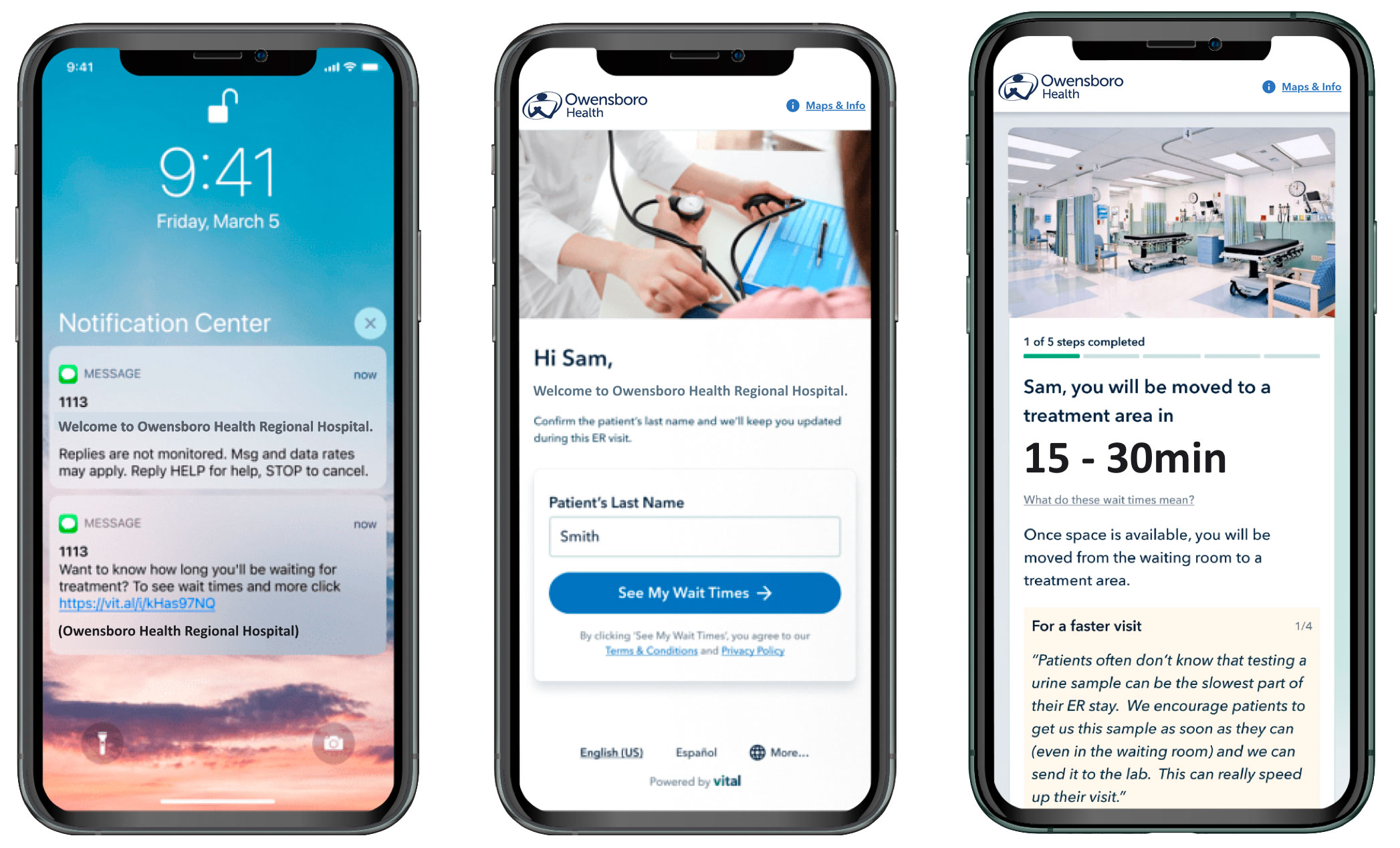
FAQs
1. What is ERAdvisor, and how does ERAdvisor work?
ERAdvisor is an online tool that automatically updates you throughout your emergency department (ED) visit with up to the minute wait times, secure sharing with family and friends, lab and imaging information, and allows the scheduling of any follow-up visits needed with your primary care provider or with a specialty care provider. No sign-up or app download is needed. ERAdvisor works on any smartphone and is compatible with iPhone and Android.
Your cell phone number is collected by registration staff during check-in and entered into the system. This then triggers a welcome message for you to join ERAdvisor. Upon receiving this text message (standard message rates apply), click on the link to login to ERAdvisor using your last name.
2. How does ERAdvisor use my cell phone number?
ERAdvisor does not distribute, sell or market your cell phone number. Numbers are used solely for a “one-time” experience using ERAdvisor in the ED.
3. What should I do if I don’t receive a text message?
ERAdvisor sends a text to whatever cell phone is listed in the registration system. The initial text may take up to five minutes to receive. Verify that your cell phone number, or a friend or family member’s cell phone number if preferred, is updated and correct with registration staff.
4. What should I do if I verify my number but am still unable to login?
Cross reference what you’re entering with registration staff and the registration information they entered. Your last name used to login must match the last name as entered in the registration system, including correct spelling and/or the correct number of spaces.
5. Why would my wait time within ERAdvisor change?
- Estimated wait times are based on several factors such as the number of patients being treated in the ED, room availability, pending lab results and more.
- Estimates are subject to change. Times are recalculated multiple times per minute. With triage happening all around you, ERAdvisor is your most accurate source for your wait time.
- Please be patient. Rest assured you are in our system and will be seen as soon as possible.