eCheck-in
eCheck-in lets you check in electronically for upcoming appointments through MyChart. If you need assistance with this or other functions of MyChart, call the 24/7 MyChart Support Line at 270-691-8700.
Step 1
One to Five Days Before Your Visit
Check-in for your appointment by logging into MyChart. Please perform your eCheck-In at least one day ahead of your visit to resolve any issues and save time the day of your appointment.
Step 2
You will see your upcoming visit at the top of your health feed. You can begin the eCheck-In process by selecting the green button.
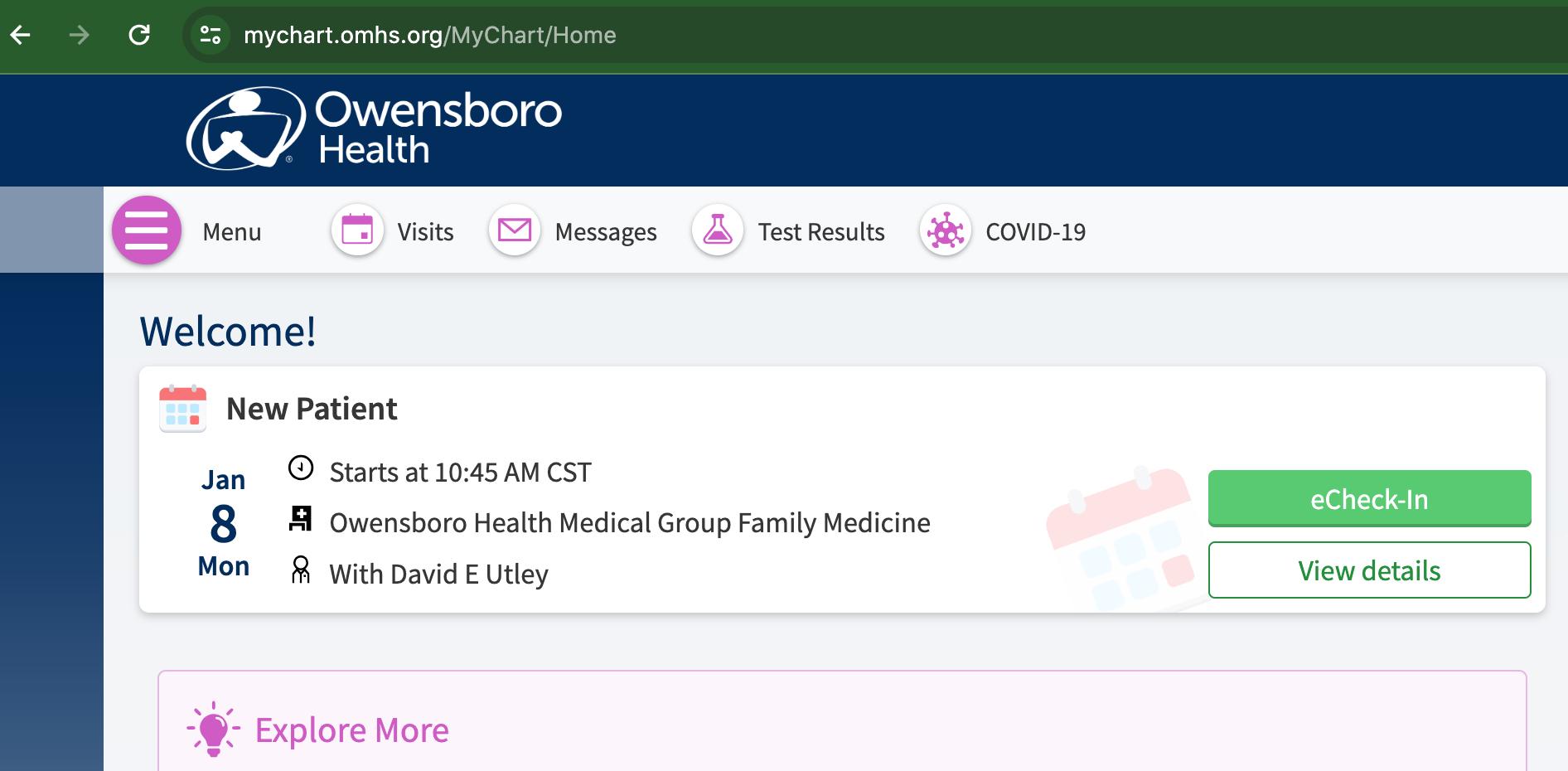
Step 3
When checking in, follow the instructions provided. Enter, update, and confirm your personal information. You can also pay any copay ahead of time.
If you’re set to have a telehealth visit, there’s nothing more to do.
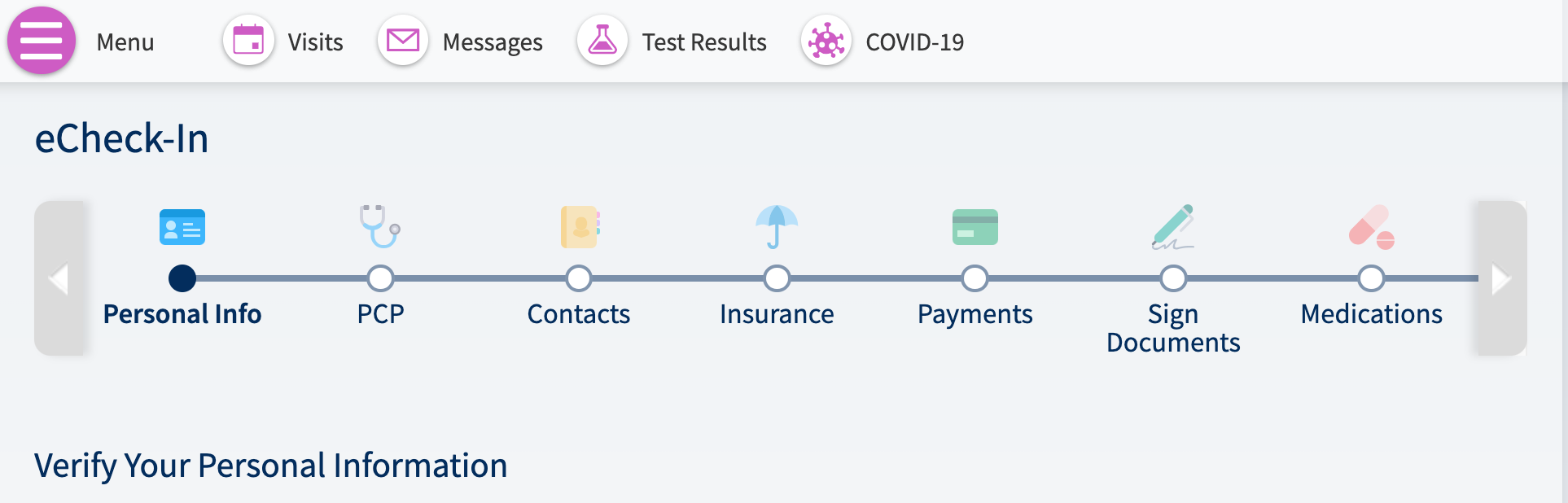
Step 4
Once all information is completed a message will appear listing any additional steps that may be needed.
When you arrive for your appointment, please let the front desk know you have completed eCheck-in.
Additional Health Information
Before you visit us, you have the option of providing additional health information. While logged into your MyChart account:
- Click the menu button and scroll to “My Record"
- Click on the Health Summary section
- Enter any health issues, medications, allergies, immunizations, or current preventative care