What's On Your TV?
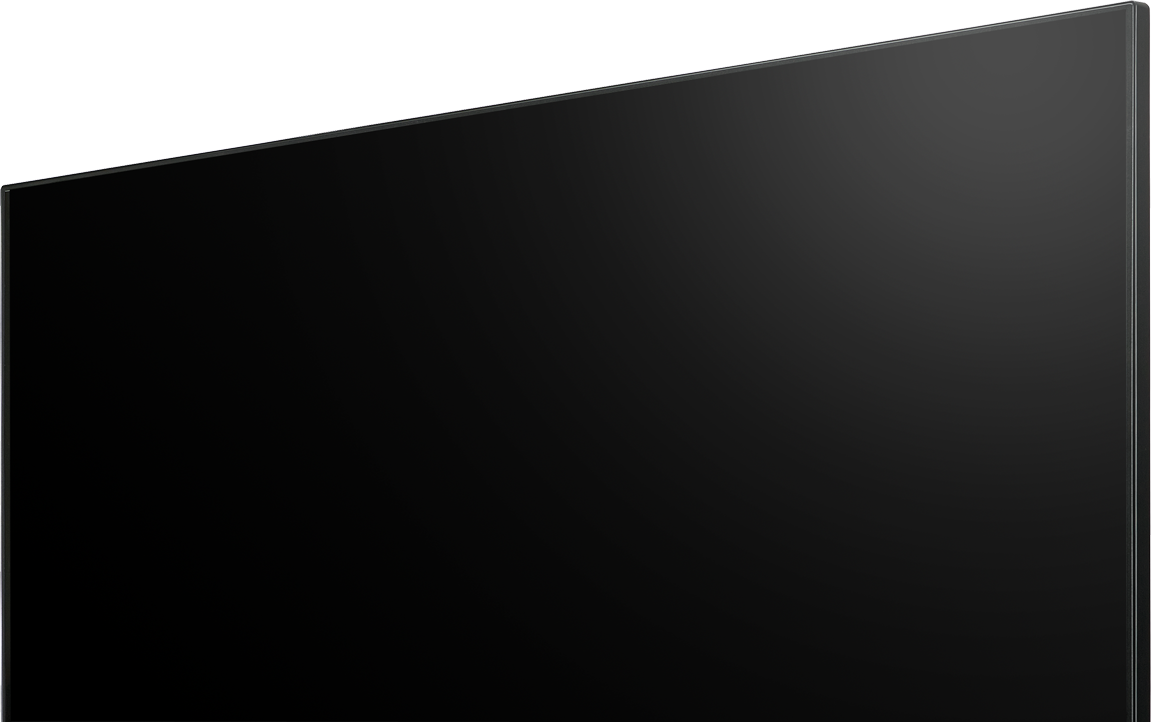 Watch TV
Watch TV
On the Menu, Press *Back to watch regular TV.
Channel Guide
The channel guide can be found on Channel 3.
Meals & Room Temperature
- Meal Menu - Learn about your meal options and how to order.
- Temperature - Manage your room’s temperature.
TV & More
Go to your FREE entertainment options including
- TV Channels - Find your favorite shows.
- See Arts & Healing programming on Channel 31
- Free Movies - Family friendly movies are available on demand.
- Relaxation & Spiritual - Access to natural world programming & religious content.
- Education Library - Enjoy on-demand access to our full education library.
- Sleep Timer - Set your TV to turn off at a time you choose.
Your Care
Find important information about your stay in our hospital.
- Care Team & Schedule - Review who your Care Team members are & your upcoming schedule.
- Your Education - Watch educational videos specific to your condition.
- Patient Guide - Review your role as a patient and safety tips.
- Common Questions - Get answers to commonly asked questions from our patients & families.
- Going Home - Prepare yourself to leave the hospital and care for yourself.
Owensboro Health
Find important information about our hospital and services provided
- Hospital Information - Find out our hospital and services provided.
- Hospital Services - Additional services through our hospital and healthcare system.
- Support Groups - Learn more about the different support groups available with us.
- Patient Feedback - Provide us with your feedback about your stay.
- Gift Shop - Learn about our gift shop and the items provided.
- Foundation - Read about our foundation and how to support their activities.
Quick Tips For Getting Around
- Press the yellow MENU button at any time to go to the Main Menu.
- Use the four arrow keys to move through the menus.
- To select an option, highlight it using the arrow keys and press the SELECT button or simply press the corresponding number key.
- To view your education or a movie, press the SELECT button on your highlighted choice.
- While a video is playing, use the SELECT button and the right and left arrows to skip forward, skip backward, pause, and exit movies. Note: You may not be allowed to skip forward during educational videos.
- To access TV channels from the Main Menu, press the *BACK button.
- Once you have exited the menus, you can change TV channels by pressing the channel up/down button or entering the channel number you want.
- For a full channel listing and program guide please go to channel 3 in your channel lineup.